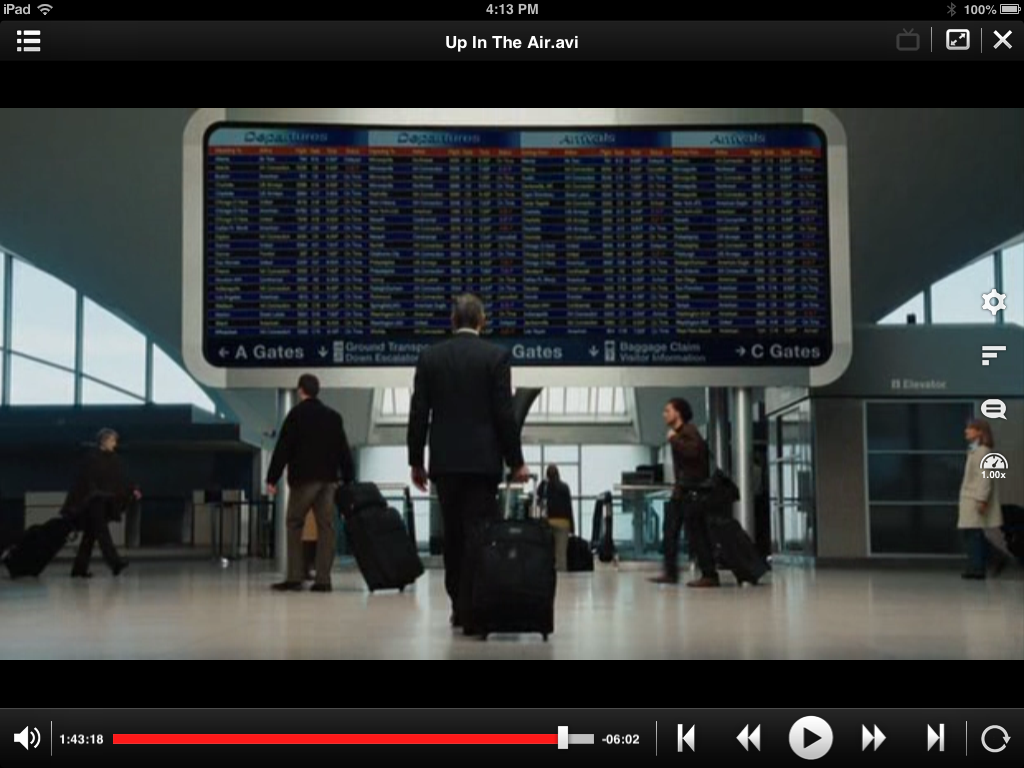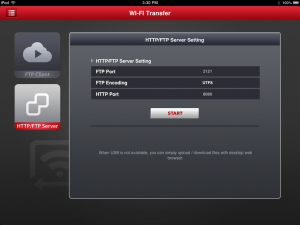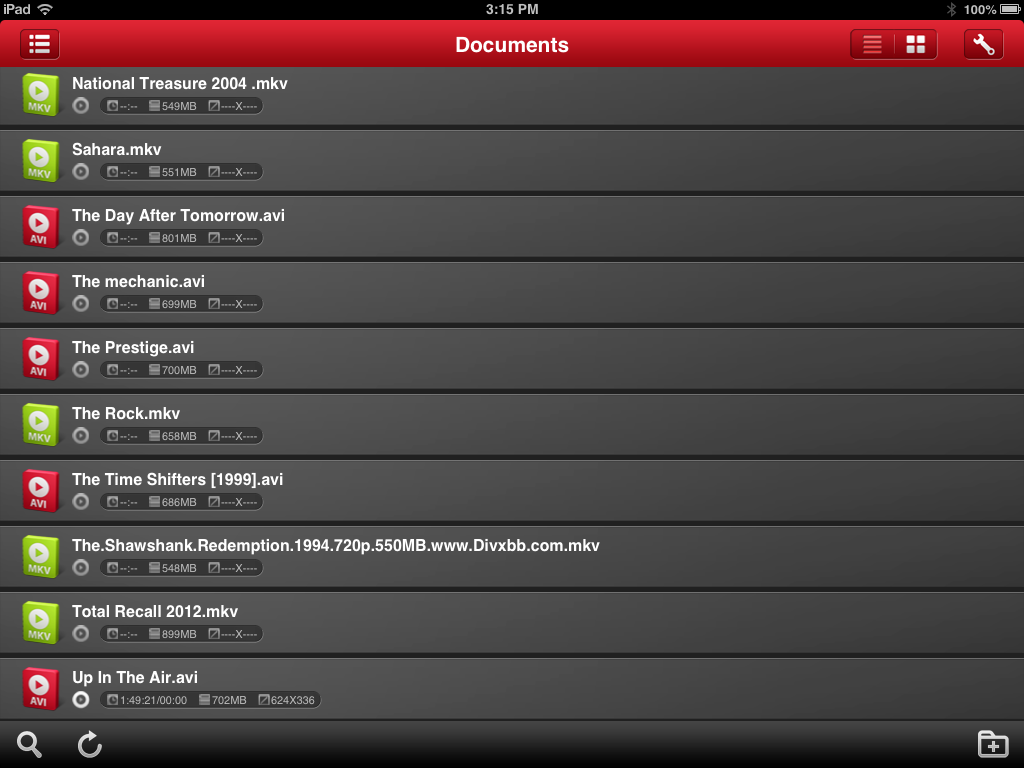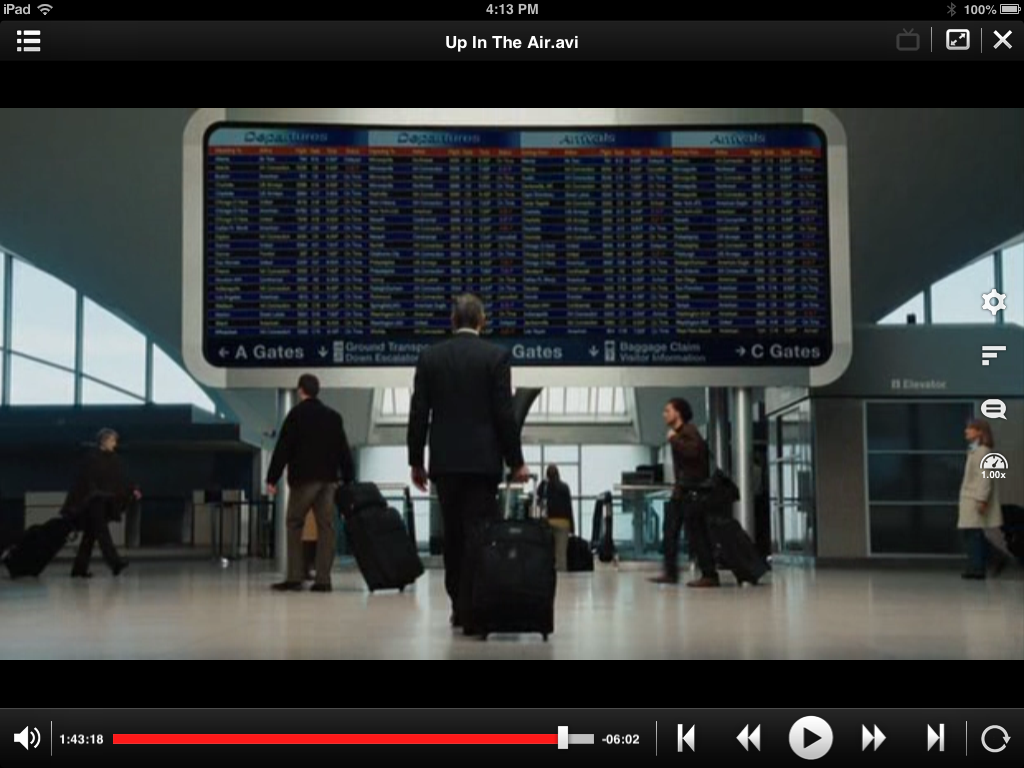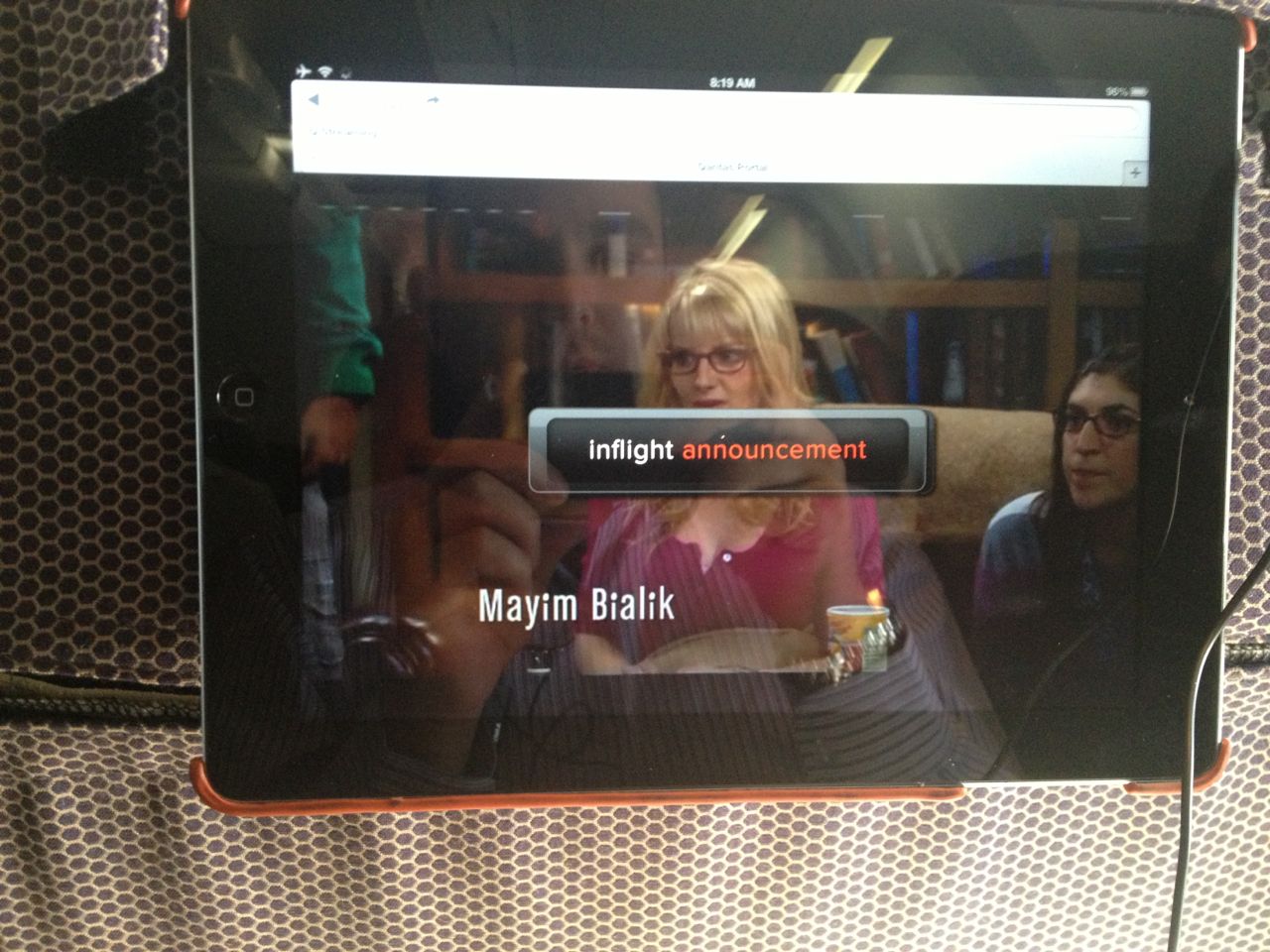Like many people, I love travelling with my iPad. It’s a great unit to take away, and one of the best features is being able to use it to watch movies or TV shows.
But what do you do when you have movies in formats that iTunes doesn’t accept, like MKV or AVI? You could convert them to MP4 format then add them to iTunes. But that takes time and many people don’t want them sitting inside iTunes hogging space on their computer.
Luckily there is a much better way. Enter AVPlayerHD (and AVPlayer for iPhone). This nifty app allows you to copy those files onto your iPad either through iTunes, via a web page uploader or FTP client and view them without having to rely on iTunes and the restrictions around it.
So how does it work?
You’ve probably got movie files from DVD’s you have ripped using a program like Handbrake and they are sitting around on your laptop, desktop or storage drive. Getting them onto the iPad is pretty simple. Firstly, you can hook it up to your computer and via iTunes, use the add items under the apps page of your device to add them directly.
If you don’t use iTunes the app has three other methods. It has a built in FTP and HTTP server, and an FTP client.
The FTP method allows you to either send files to the iPad or you can use the iPad to another FTP server (which may be located on your NAS or similar storage device).
The HTTP method is probably the easiest. You can simply turn it on and then open a web browser, pointing to the address shown on the iPad. Then just select your movies one at a time to upload them.
If you have a lot of movies to upload, I would recommend either use the FTP option, as you can select multiple movies at once, or use the USB via iTunes which is certainly the fastest.
Once uploaded you can view the movies by clicking on the Media Explorer.
And viewing the movies? Simply select the movie and watch it. The app also remembers where you were in a movie so you can always come back it it later if you need to turn it off.
AVPlayer and AVPlayerHD are both available from the iTunes Store: https://itunes.apple.com/au/app/avplayerhd/id407976815?mt=8 for AUD$2.99 each. Got some tips on apps to have on an iPad or Android device? Come and visit our forums here and share your ideas!